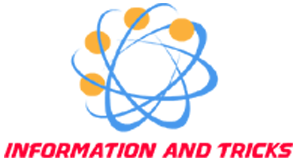When you install any software or game you will see an agreement for installing Babylon toolbar.If you accidently install it the default search engine will be Babylon in Chrome.So if you want to remove it do as it said below:-
Click the wrench icon on the top right of chrome and click settings
Click the wrench icon on the top right of chrome and click settings
In settings scroll down a little and you will see Search .Now just select another search engine from the list.