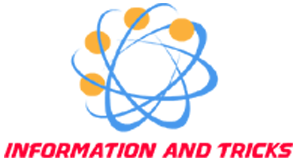For taking internet in Airtel,BSNL,Aircel is possible in dongle by just putting the sim in the dongle and connecting to the computer,but it is not possible with Docomo sim there are little change to make with the dongle settings.
Open the dongle software(which is used to connect to the internet) and create a new profile then use the following settings
Profile Name: Docomo
APN: TATA.DOCOMO.INTERNET
Username:
Password:
Access number:*99#
Now connect and enjoy browsing :-)
NOTE:-You should not put anything in username and password